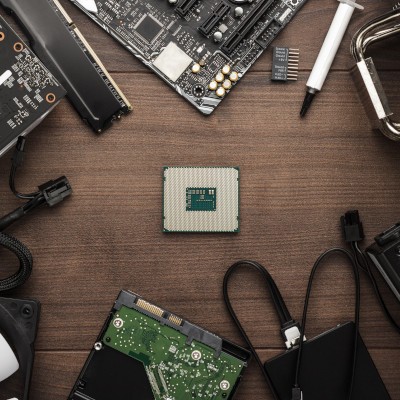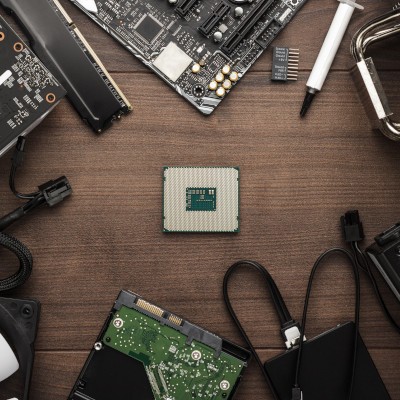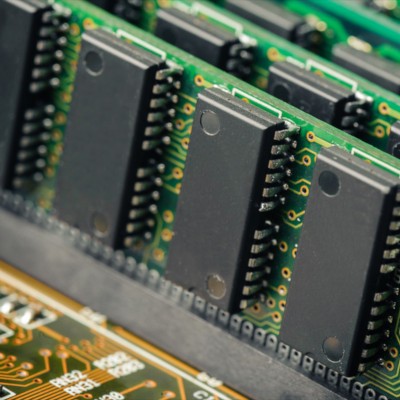by Compudata | Aug 21, 2019 | Blog, Technology
You should be well on your way to getting your new computer. We’ve gone over the processor, the memory, the storage, and the display, and should be confident about what you are looking for. For our final part of our computer buying guide, we are going to focus on...

by Compudata | Aug 19, 2019 | Blog, Technology
After you’ve got the machine’s core specifications worked out, you then have to turn your attention to your displays. In part four, we take a look at how you are going to broadcast the information from the computer, what you should know about modern displays, and what...

by Compudata | Aug 16, 2019 | Blog, Technology
Most modern gadgets have several different options for storage space, including both internal and external storage. However, the amount of space you’ll need on any given device will depend on various factors. It’s critical that you take these factors into account when...

by Compudata | Aug 14, 2019 | Blog, Technology
The second part of our desktop buying guide will focus on RAM, or random-access memory. Many users might not understand the importance of this, or they might have the impression that memory is the same thing as the amount of data your computer stores, which is...

by Compudata | Aug 12, 2019 | Blog, Technology
Buying a new computer can be exciting, but when you are buying computers for your business, finding the most cost-effective machine that also fits your operational and budgetary needs can be difficult. Today, we will start our five-part business computing series...